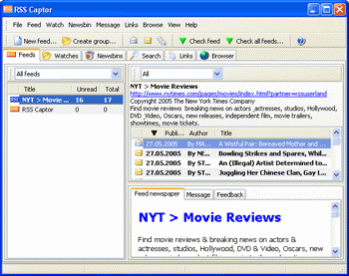RSS Captor 3.05
Free Trial Version
Publisher Description
RSS Captor is an easy-to-use RSS client that allows you to receive and manage news feeds in a searchable database. It can check your feeds automatically and notify you via sound when new items arrive. Watches, a special filtration mechanism, can filter messages you are interested in and put them into special folders for future use. Using watches you can pay attention to feeds only of they contain very important information to you. Newsbins allow to store your favorite message and collect manually processed messages related to one topic. To simply read full versions of articles and other materials you can use user-friendly built-in web browser with tabs. Tabbed browsing is more comfortable than standard browsing using external web browser. The program keeps all messages of all subscribed feeds in a database, so you can perform detailed searches for all current and past news items, and locate articles of interest. To make the search more exact you can use regular expressions. If you have non-permanent Internet connection you can use link list, a special list of link you want to visit. When you are connected to Internet you can open them at once. RSS Captor has user-friendly interface, the result of one-year research our clients' needs and wishes.
About RSS Captor
RSS Captor is a free trial software published in the Other list of programs, part of Network & Internet.
This program is available in English. It was last updated on 05 March, 2024. RSS Captor is compatible with the following operating systems: Windows.
The company that develops RSS Captor is ArendiX. The latest version released by its developer is 3.05. This version was rated by 1 users of our site and has an average rating of 4.0.
The download we have available for RSS Captor has a file size of 2.10 MB. Just click the green Download button above to start the downloading process. The program is listed on our website since 2006-07-10 and was downloaded 187 times. We have already checked if the download link is safe, however for your own protection we recommend that you scan the downloaded software with your antivirus. Your antivirus may detect the RSS Captor as malware if the download link is broken.
How to install RSS Captor on your Windows device:
- Click on the Download button on our website. This will start the download from the website of the developer.
- Once the RSS Captor is downloaded click on it to start the setup process (assuming you are on a desktop computer).
- When the installation is finished you should be able to see and run the program.